| Live Mesh A travesty in the making.
The time is almost up for the good old Live Sync. March 31 2011 windows Live Essentials will no longer support Live Sync and is being replaced by Live Mesh.
I just installed Live Mesh (from here forth to be known as Live Mess) and am not impressed.
|
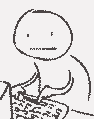 |
#1 issue: To make a game be able to show the label "Games for Windows" specification, all the saved games and mods and many other files must be buried way down deep in the hidden appData folder. Well guess what? Live Mess will not connect to any folder past the appData\Local so this basically screws over every mod team out there. "OMG!" you say. Do not worry, I already found a work around and a tutorial will follow my rantings.
#2 issue: No more Activity Button. You can't tell who is uploading or downloading or the speed of the connection. This is a must for any data transfer protocol in my books. Why hide it? Looking at the Live Mess forum is a mass of complaints about the slow transfer speed if any speed at all. Peoples transfers seem to lock up and there is no way to tell if the transfer is even taking place let alone at a snails pace worse then the old modem days.
#3 Issue: Must Use IE. I hate IE and there forced illegal ATDMT cookies that are impossible to remove and are re-added every time you click on a Microsoft product like Messenger or Live Mess or Live Email. Read up on the infamous ATDMT cookies here from cnet.

#4 Issue: Does not support XP
Live Mess for Modders
You can and should try to connect your shared mod folder to live mess before following this tutorial, It could be just my end but from what I read I doubt it.
First we need to make a deep directory into a drive letter. A very simple small tool is available that I have tested on Vista and XP 32 bits.
Visual Subst is a small tool that allows you to associate the most accessed directories with virtual drives. It uses the same API similar to the console 'subst' utility, but makes it easier to create and remove virtual drives in a GUI way.
Here is a little better explanation of how it works from How-To Geek.
Once installed, I linked any open drive letter (I chose S for Sins) to the...
C:\Users\myfist0\AppData\Local\Ironclad Games\Sins of a Solar Empire
Once done I can now open Live Mess and choose to sync a folder in the S drive.

Connecting your mod folder to the Sky drive is optional, 5 gig skydrive can fill very quickly. You can just choose the Sharing computer and Click OK. Once the folder is in the list you can then invite people to share with (9 people max now).
Good Luck and happy modding.
Alternative Server Setup

